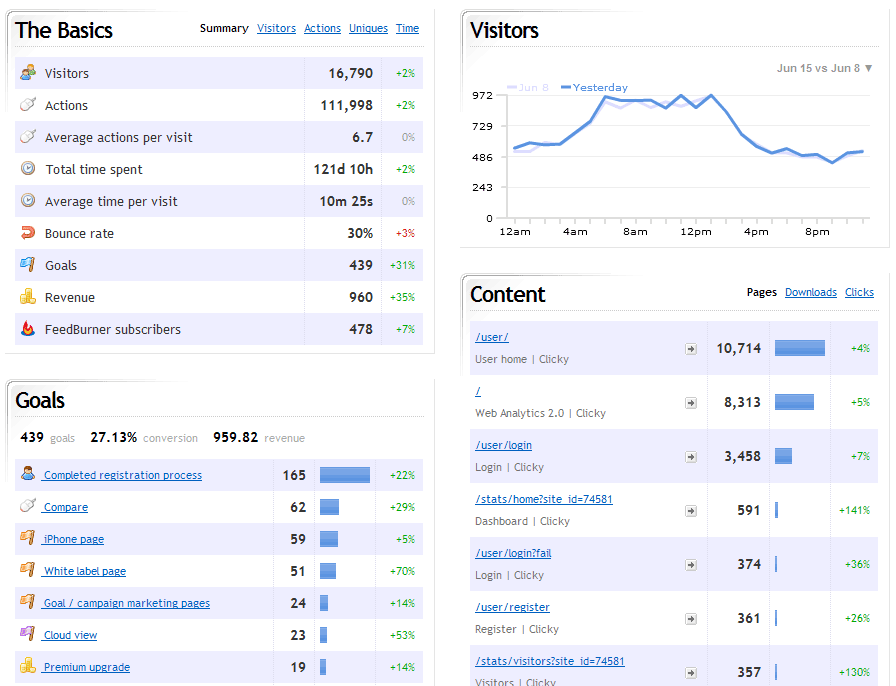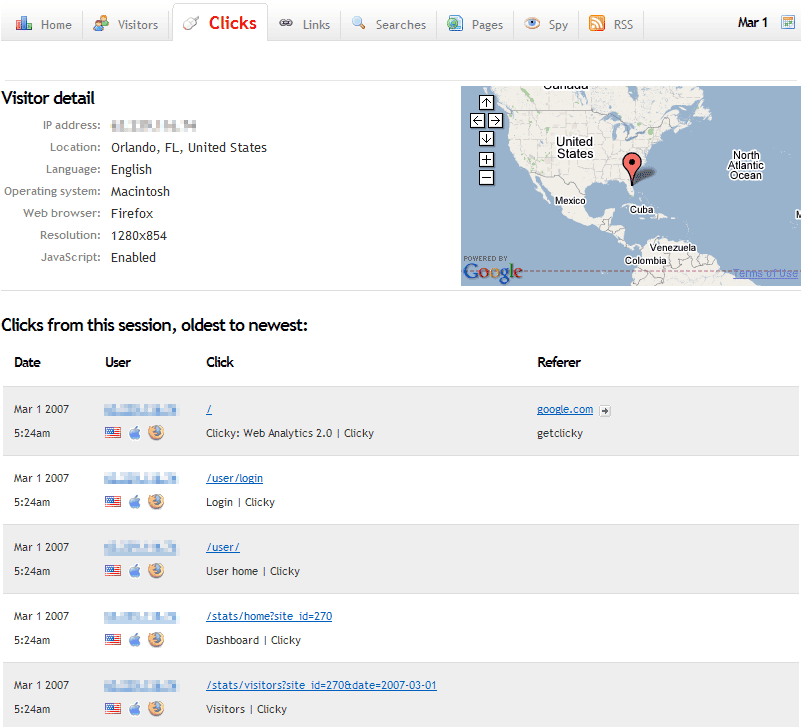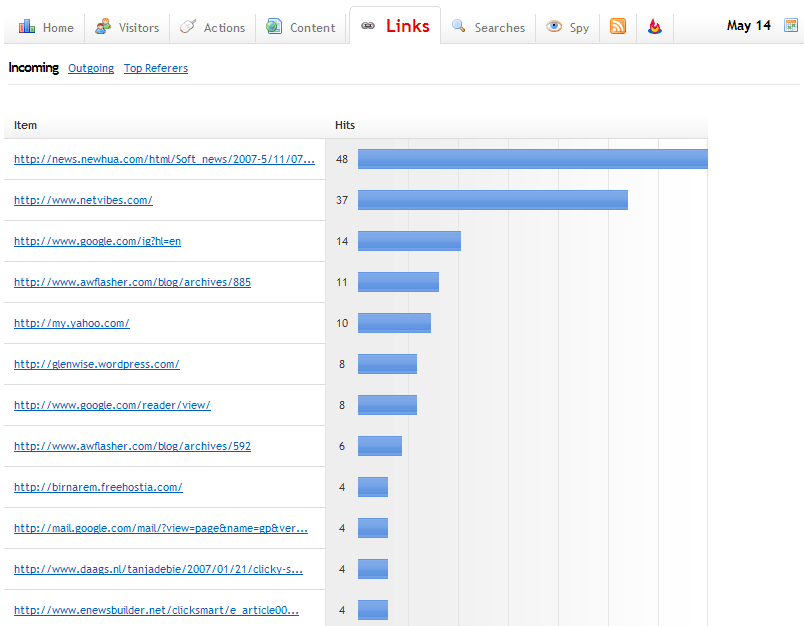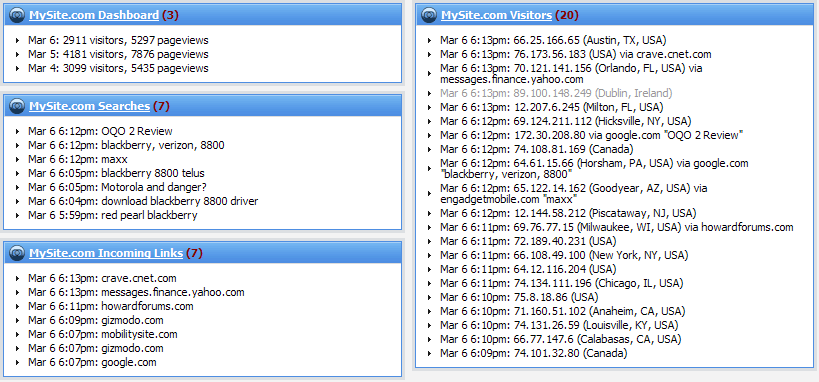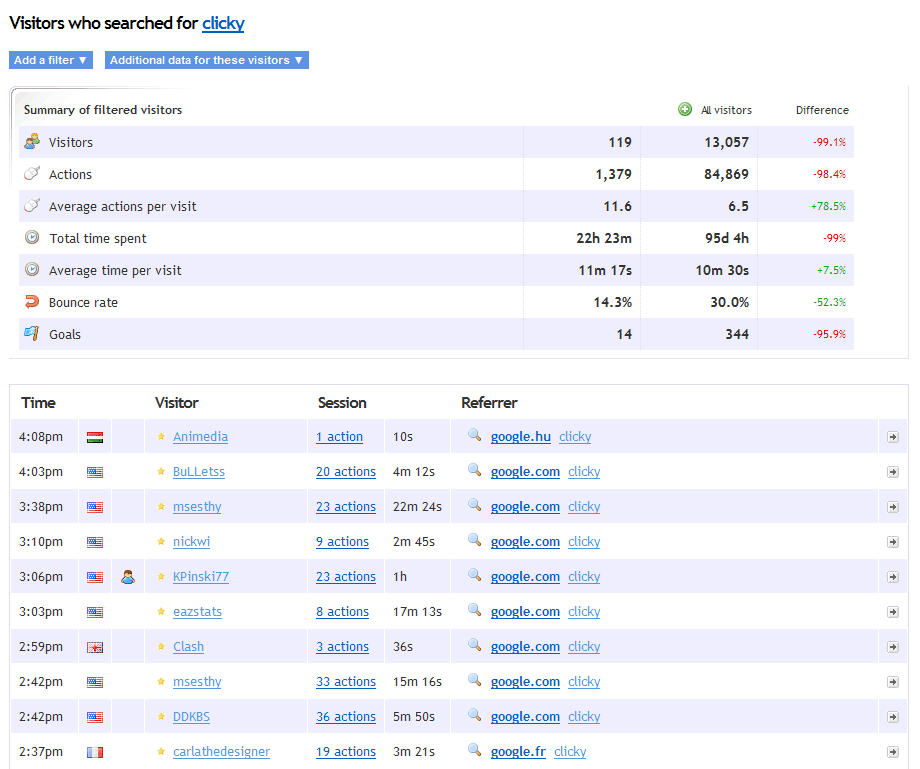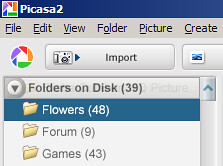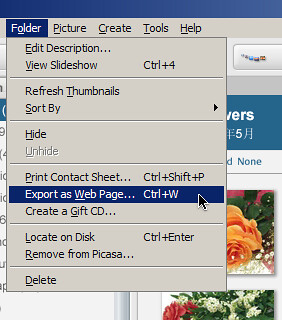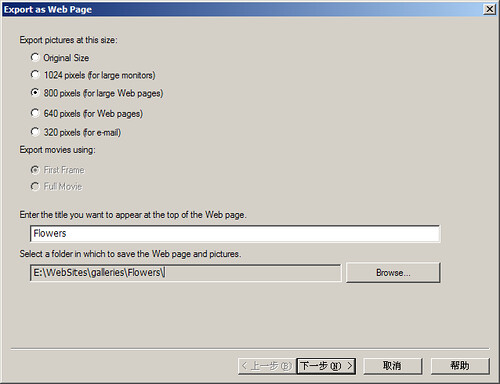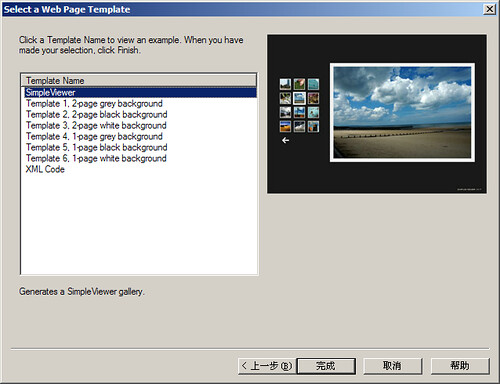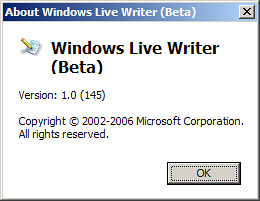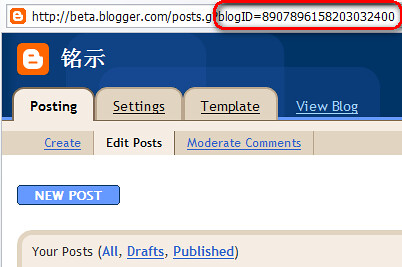- Juicy details about each individual visitor
- See every click by every visitor
- Get your stats via RSS feeds
- FeedBurner RSS statistics integration
- Works with visitors who have disabled JavaScript
- Track outbound links
- Track downloads
- Track custom data (usernames, etc)
- Real Time Stats
- Google Maps integration
- Clean, simple, straight forward
- Filter visitors based on country, browser, referer, search, etc
- Spy (a live view of your web site)
- Detailed visitor geography
- Public statistics
- Full dynamic referer tracking
- API
- Works great with AJAX sites
- Export data
- Weekly software updates
- Free service
- Insanely affordable premium service(less than $2/month)
- Affiliate program to earn you cash or free premium service
- Compatible with secure (https) sites
Let's see some snapshot of this great service.